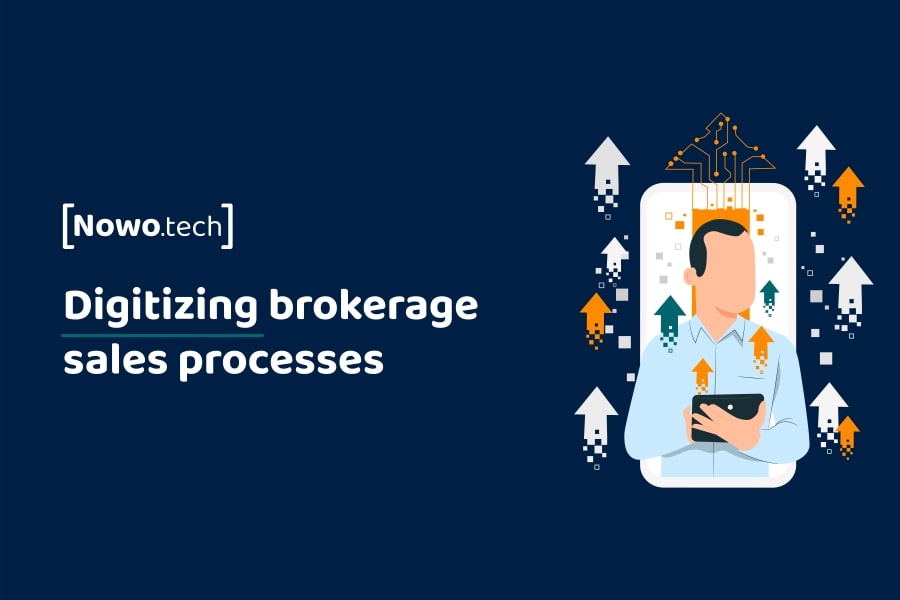Google Analytics is a powerful and free tool for measuring and analyzing data on your website. If you own an insurance website, it’s important to know how to interpret the data to maximize the effectiveness of your online strategy. This article will focus on the Google Analytics 4 technology report and how it can help you improve your website.
First Steps for Interpreting Data from Google Analytics 4
Before starting to interpret the data from Google Analytics, it’s important to make sure that you have correctly set up Google Analytics tracking on your insurance website. This means adding the tracking code to all relevant pages and specifying the appropriate goals and objectives.
Once the tracking is in place, it’s time to start exploring the data. The best way to do this is by accessing the Google Analytics dashboard and familiarizing yourself with the different reports and metrics.
What are the main KPI’s in GA4?
KPI (Key Performance Indicators) are important metrics that measure the performance of the website and help identify areas for improvement. Some of the main KPI’s in Google Analytics 4 include:
User Measurement
This KPI measures the number of unique users visiting the website in a given time period.
Sessions
This KPI measures the number of unique visits to the website in a given time period.
Bounce rate
Bounce rate refers to the percentage of users who leave the page immediately after accessing it.
Duration
The duration of each visit refers to the amount of time a user spends on the page before leaving.
Google Analytics 4 Acquisition Report
The Acquisition Report in Google Analytics 4 is a tool that allows you to understand how users arrive at your site. This report provides valuable information on the sources of traffic that allow you to understand the performance of your marketing efforts and identify opportunities for improvement.
Acquisition Summary
It is an overview of all the traffic sources that generate visits to your website. Here you can see:
- Traffic sources
- New users
- Sessions
User Acquisition
This section provides information on the number of new and returning users who reach your website. You can see:
- Users by traffic source
- Users by country
- Users by device
Traffic Acquisition
Here you can see the number of sessions generated by each traffic source. You can see:
- Sessions by traffic source
- Sessions by country
- Sessions by device
Google Analytics 4 Interaction Report
The GA4 Interaction Report shows you how people interact with your website, including events, conversions, and viewed pages and screens. Some of the key metrics include:
Interaction Summary
It shows you a summary of the most important data on user interaction with your website. It includes information on:
- Events
- Conversions
- Conversion rate
Events
It allows you to see the number of events that occurred on your website, such as button clicks, steps taken during the quote, price recalculations…
This information is valuable for understanding which actions are more relevant to users and for optimizing the browsing experience.
Conversions
It allows you to see the number of conversions that took place on your website, such as quote submissions, policy purchases…
This information is valuable for understanding the effectiveness of your website and for optimizing the conversion funnel.
Pages and Screens
It allows you to see how many pages and screens visitors viewed on your insurance website and how many times they were viewed.
It helps you identify the most popular pages and evaluate the effectiveness of your content strategies.
Landing Page
The landing page report shows which page is the first one visitors see when they arrive at your insurance website. This report is essential in understanding how visitors find your site and how you are optimizing it for a better user experience.
Google Analytics 4 Monetization Report
The Google Analytics monetization report shows you the profitability of your actions.
Monetization Summary
The monetization summary shows how much money your insurance website has generated and how it has changed over time. This report helps you evaluate the effectiveness of your monetization strategies and identify areas of opportunity to improve.
Editor Ads
If you use editor ads on your insurance website, the editor ad report shows you information about the performance of your ads, including the number of clicks and the revenue generated. With this information, you can evaluate the effectiveness of your advertising strategies and optimize your ads to improve their performance.
Google Analytics Demographic Report 4
The Google Analytics Demographic Report 4 is a valuable tool for understanding the composition of your audience and checking if they fit with your buyer persona. This report allows you to know the age, gender and geographical location of your visitors, which can be useful for personalizing your marketing strategy.
Demographic data summary
The demographic data summary provides you with an overview of the composition of your audience. In this section, you can view charts that illustrate the age, gender and geographical location of your visitors. These charts will help you quickly identify patterns and trends in your audience, such as which ages or genders are more likely to visit your website or which geographical regions have a greater presence.
Demographic details
The demographic details section provides you with more detailed information about your audience. In this section, you can see the percentage of visitors by age, gender and geographical location, which will allow you to have a deeper understanding of how your audience is composed. Additionally, you can also see how different demographic groups interact with your website, such as the average time on site, bounce rate and conversions.
Google Analytics Technology Report 4
The Google Analytics Technology Report provides information about the technology used by your website visitors, including the types of devices, browsers, and operating systems. This information can be useful for optimizing your website for different technology configurations and improving the user experience for your visitors.
Technology summary
The technology summary provides an overview of the technology used by your website visitors. In this section, you can view charts that illustrate the types of devices, browsers, and operating systems used by your visitors. This information can be useful for identifying trends in technology usage and for making decisions about which technologies to optimize your website for.
Technology details
The technology details section provides more detailed information about the technology used by your website visitors. In this section, you can see the percentage of visitors using different types of devices, browsers, and operating systems. This information can be useful for making more informed decisions about which technologies to optimize your website for and for identifying any technology-related issues that may be impacting your website’s performance.
In conclusion, the Google Analytics 4 technology report is a valuable tool to learn how users interact with your website from different devices and browsers. With this information, you can optimize your website for an optimal user experience and increase the conversion of your visitors. Be sure to use this tool to make informed decisions and improve your online strategy.